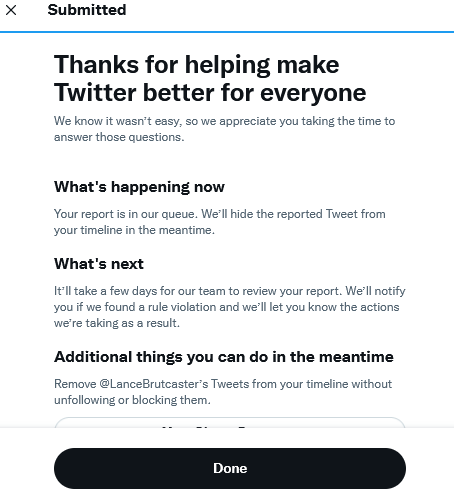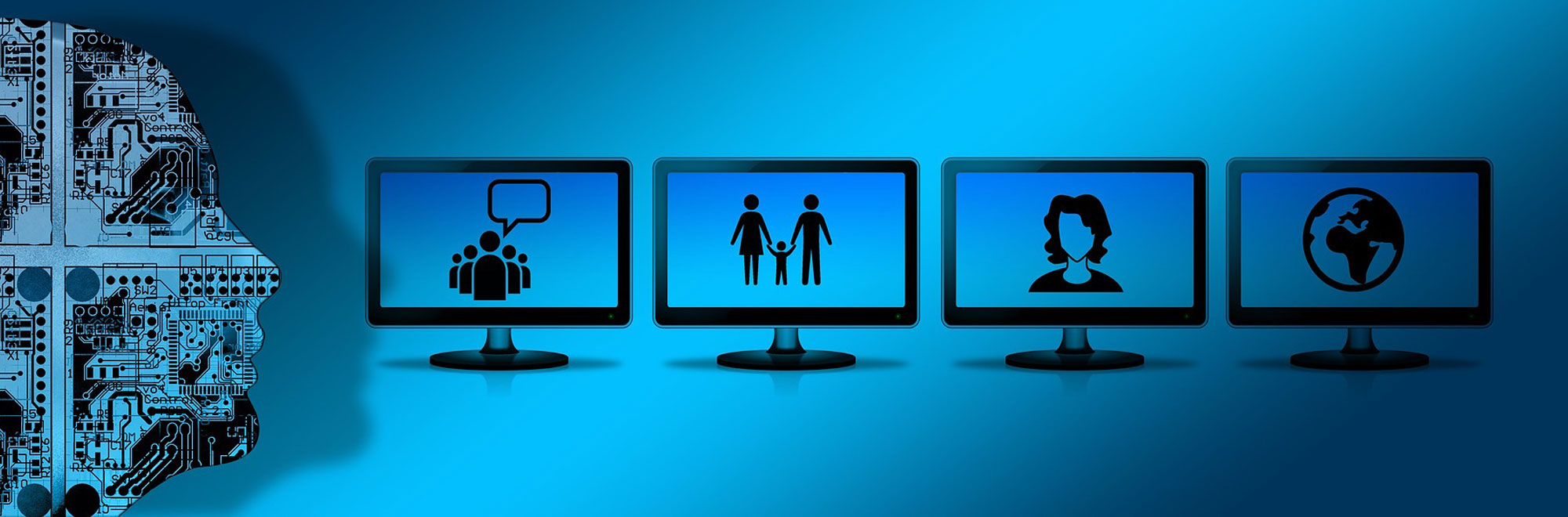Twitter’s new reporting process
Twitter has updated its process of flagging offensive content by adding more description options. Here is everything you need to know:
The new report process allows you to provide more context when you report a tweet and to choose from a variety of options to frame the context of the abusive content. Each screen includes a detailed description of the action to be taken and the available options.
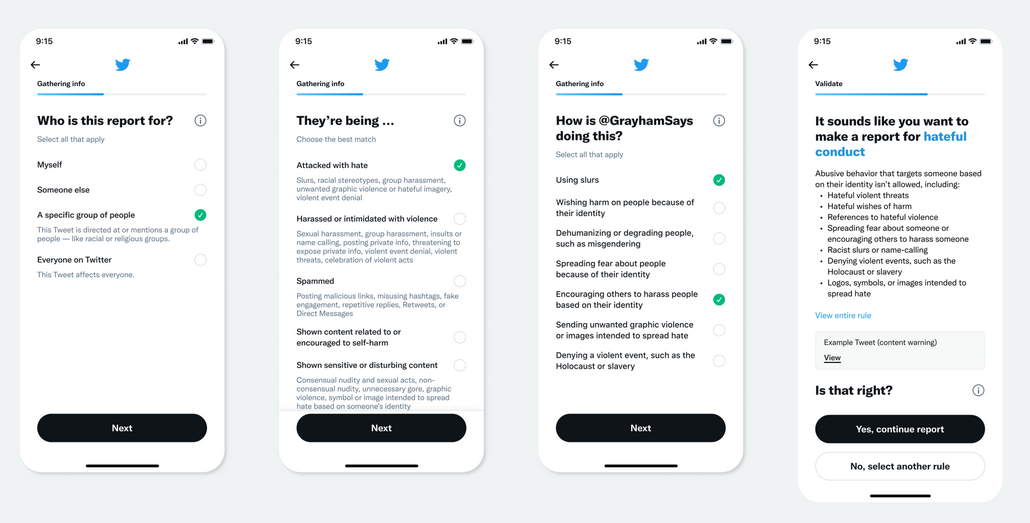
Step 1: At the top right corner, click the three dots
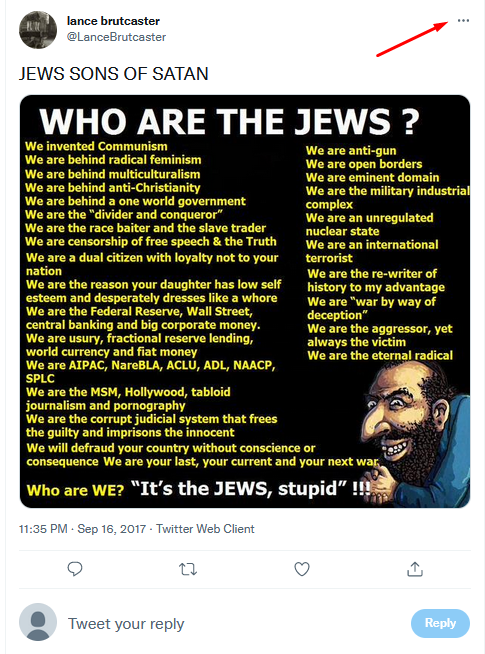
Step 2: Select ‘Report Tweet’

Step 3: Click ‘Start Report’ on the opening screen
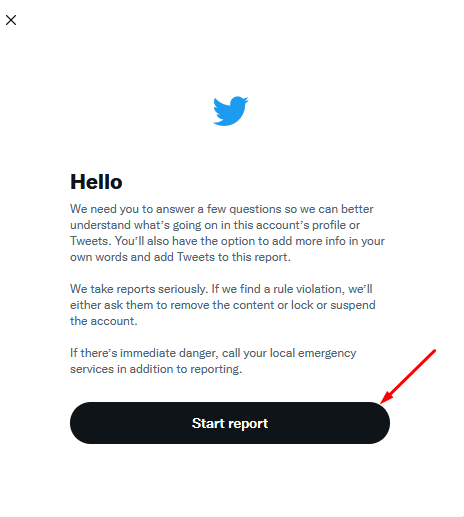
Step 4 – Gathering Info:
Who is this report for?
Choose: someone else or a specific person.
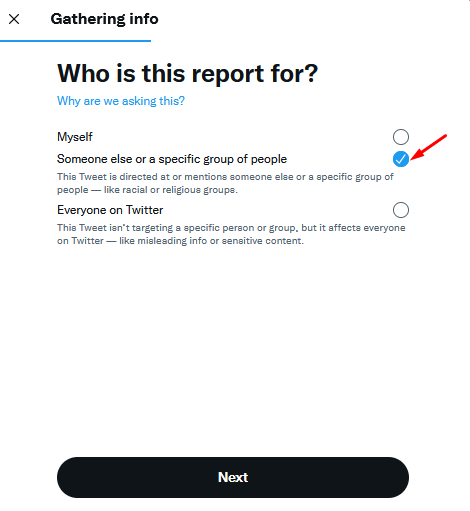
Step 5 – They’re being…:
Choose: attacked because of their identity
If other options are also relevant to the content you are reporting, you can choose more than one.
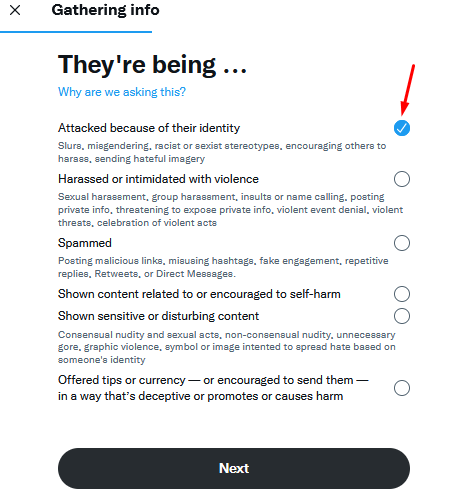
Step 6 – Last question: which part of their identity is targeted:
Select the first two options:
● Race, ethnicity, caste, or national origin
● Religion
Take a look at the post’s content. Other categories may be applicable as well.



Step 7 – Validate:
Select ‘Yes, Continue’
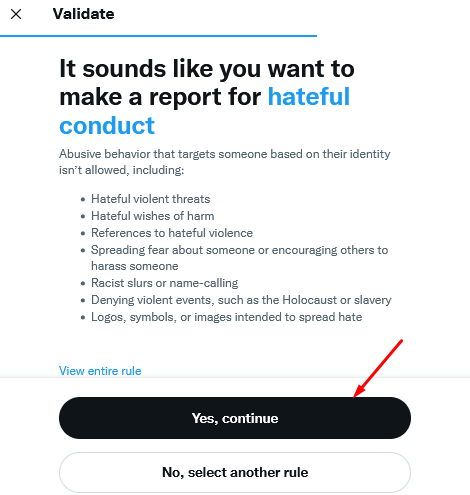
Step 8 – Review and Submit:
At the end of the process, you will be asked to confirm the accuracy of your report. Before sending, make sure the correct rule was selected and in if not you can choose a different one. Select: submit.

At the end of process, you will be asked to confirm the accuracy of your report.
Before sending, make sure the correct rule was selected and if not you can choose a different one.
Select: submit.